views
In the context of presentations, where every second of audience engagement counts, understanding the psychology behind visuals can transform a standard deck into a compelling narrative. PowerPoint templates, while often seen as mere tools for structure and aesthetics, play a deeper psychological role in shaping how an audience perceives, understands, and retains information. This article explores the intricate relationship between psychology and visuals in PowerPoint templates and how presenters can use this knowledge to elevate their communication.
The Human Brain and Visual Processing
The human brain is wired to process visuals rapidly. According to cognitive scientists, visual information is processed 60,000 times faster than text. Our evolutionary development favors visual cues because they helped our ancestors detect threats, recognize faces, and understand environmental context. Today, this visual sensitivity translates into a heightened response to images, color, layout, and patterns.
When designing a PowerPoint presentation, leveraging this innate visual processing capability means you can deliver information more efficiently and memorably. PowerPoint templates that align with these psychological preferences reduce cognitive load and boost information retention.
Cognitive Load Theory and Presentation Design
Cognitive Load Theory (CLT) explains how the brain processes information and the limits of working memory. Presentations that overwhelm viewers with too much information—especially dense text or cluttered visuals—exceed our working memory capacity and result in poor retention.
Visuals can reduce cognitive load when used effectively. Charts, icons, and infographics distill complex data into digestible visuals. White space helps reduce distraction and allows the brain to focus on the core message. Well-structured PowerPoint templates that maintain a balance of text and visuals guide the brain through a more manageable cognitive journey.
Dual Coding Theory: Combining Words and Images
Dual Coding Theory, developed by Allan Paivio, states that people learn better when information is presented both verbally and visually. This is because verbal and visual information are processed in separate channels in the brain, allowing for better comprehension and recall.
When a presenter uses visuals—such as relevant photos, diagrams, or conceptual illustrations—alongside spoken words or text, it creates two memory traces instead of one. PowerPoint templates that offer layouts optimized for dual coding (e.g., text paired with related visuals) inherently support this method of learning, making them more effective than traditional text-heavy slides.
The Emotional Impact of Visuals
Visuals don’t just transmit information—they evoke emotions. Color psychology plays a significant role here. Blue evokes calmness and trust, red signifies urgency or passion, green conveys growth or safety, and yellow signals optimism or caution. These associations are often subconscious but can dramatically influence audience perception.
For example, a finance presentation that uses blue hues may convey reliability and professionalism, while a health and wellness deck in green can suggest natural balance and care. PowerPoint templates with deliberate color palettes can steer audience emotions to align with the intended message of the presentation.
Images, too, play an emotional role. A single powerful photo can trigger empathy, curiosity, or excitement. Using visuals that reflect the tone of your message helps build a stronger emotional connection with your audience.
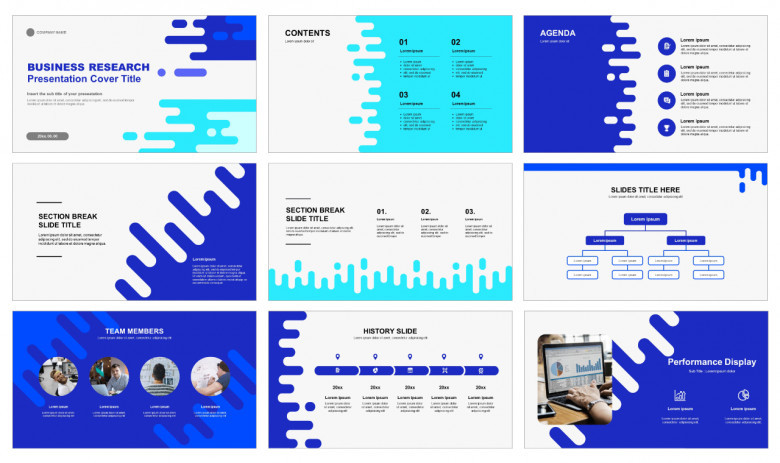
Gestalt Principles in Slide Design
Gestalt psychology emphasizes how people perceive whole structures rather than individual elements. Several principles from this theory are relevant to PowerPoint template design:
-
Proximity: Elements that are close together are perceived as related. Grouping related text and visuals reduces confusion and supports clear communication.
-
Similarity: Elements that share visual characteristics (color, shape, size) are seen as part of the same group. This helps create consistent themes across slides.
-
Continuity: The eye is drawn along lines and curves. Aligning elements in a linear or curved path guides attention smoothly across the slide.
-
Closure: The brain fills in gaps to perceive complete shapes. Minimalist designs that suggest rather than define encourage audience engagement through mental participation.
Templates that adhere to these principles are more visually intuitive and psychologically comfortable for audiences.
The Power of Visual Hierarchy
Visual hierarchy is the arrangement of elements to indicate importance. The brain naturally scans visuals from top to bottom, left to right (in Western cultures), and larger or bolder elements first.
Effective PowerPoint templates build in visual hierarchy through font size, color contrast, and element placement. Headlines should be prominent, key visuals should dominate, and less critical details should recede. When hierarchy is clear, the audience knows where to focus and in what order to process the information, improving both engagement and comprehension.
Storytelling Through Visuals
Stories activate more regions of the brain than facts alone. Visual storytelling taps into this by transforming data into narratives. Instead of presenting dry numbers, a timeline infographic, a photo series, or a visual metaphor can anchor your message in a meaningful context.
For example, showing the evolution of a company using a visual timeline not only informs but also engages. A visual metaphor, like a growing tree for strategic expansion, provides symbolic meaning. PowerPoint templates that include slides for timelines, metaphors, and image-forward layouts support storytelling, which the human brain is naturally attuned to absorb and remember.
Cultural Considerations in Visual Psychology
Cultural background influences how visuals are interpreted. Colors, symbols, and even layout directions may have different meanings depending on cultural context. For instance, while white symbolizes purity in Western cultures, it can signify mourning in some Eastern traditions. Reading direction also varies—right to left in Arabic and Hebrew-speaking countries, for example.
Therefore, when designing or selecting a PowerPoint template for a diverse audience, cultural sensitivity to visuals becomes important. Avoiding culturally charged symbols or ensuring that the design elements are universally understood helps maintain clarity and avoids unintended messages.
Minimalism and Its Psychological Comfort
Minimalist design is more than a trend; it’s a psychological necessity in the modern attention economy. Clean, uncluttered visuals allow the brain to focus and reduce stress. Minimalism also suggests professionalism, precision, and modernity.
PowerPoint templates that embrace minimalism use white space strategically, feature limited color palettes, and avoid decorative clutter. These designs give breathing room to content, promoting a sense of order and calm that can make the presenter appear more credible and confident.
Motion and Animation: Stimulus or Distraction?
Motion draws attention. Animated elements—when used with purpose—can help emphasize key points or show process flows. However, excessive or gratuitous animation can cause distraction and cognitive fatigue.
From a psychological perspective, subtle animation (like a fade-in or slide transition) can help guide the audience’s focus or control the pacing of information. Templates that include built-in animation settings allow presenters to enhance the viewer experience without overdoing it.
Fonts and Typography as Visual Cues
Typography, often overlooked, carries emotional and cognitive weight. Serif fonts suggest tradition and reliability, while sans-serif fonts feel modern and clean. Script fonts might evoke elegance but can be hard to read in large quantities.
The choice of font size and spacing also impacts legibility and perception. Templates with well-chosen typography improve readability and set a professional tone, while also guiding the audience’s subconscious interpretation of the presentation’s content.
The Takeaway: Psychology-Driven Visual Design Wins
Visuals are not just embellishments—they’re cognitive tools. PowerPoint templates that harness the psychology of visuals can elevate presentations from mundane to memorable. When design decisions are rooted in how the brain processes, prioritizes, and recalls information, the result is a presentation that feels effortless, engaging, and effective.
From cognitive load to emotional impact, from Gestalt principles to cultural considerations, the psychology of visuals touches every aspect of slide design. Presenters who understand this interplay can use templates not as passive structures, but as strategic allies in communication.
Ultimately, the right visuals—placed with purpose—bridge the gap between what a presenter says and what an audience remembers. Whether for a business pitch, academic lecture, or conference keynote, leveraging visual psychology in PowerPoint templates is a step toward smarter, more impactful storytelling.



Comments
0 comment